Zero Engine
In DigiPen Camp, we use a game engine called Zero Engine, created by DigiPen, to create our games.
The Zero engine is organized in a logical way. In the upper right hand corner there is the library. Then on the left you can see the properties of sprites that you have selected. Then you can add and edit the properties of those sprites on the left. To add a sound or something like that, you can just press space. Then a tab will pop up and you can put in pretty much any command that you want. There are commands like CreateSprite, Add, and others.
The Zero Engine also can integrate with other software. You can add ZilchScript, which is a programming language very similar to JavaScript. You can insert pictures as SpriteSources. You can add sounds from .wav files and other sound files. This is really handy because otherwise you would have to create the sounds and pictures in the engine.
The Zero engine is organized in a logical way. In the upper right hand corner there is the library. Then on the left you can see the properties of sprites that you have selected. Then you can add and edit the properties of those sprites on the left. To add a sound or something like that, you can just press space. Then a tab will pop up and you can put in pretty much any command that you want. There are commands like CreateSprite, Add, and others.
The Zero Engine also can integrate with other software. You can add ZilchScript, which is a programming language very similar to JavaScript. You can insert pictures as SpriteSources. You can add sounds from .wav files and other sound files. This is really handy because otherwise you would have to create the sounds and pictures in the engine.

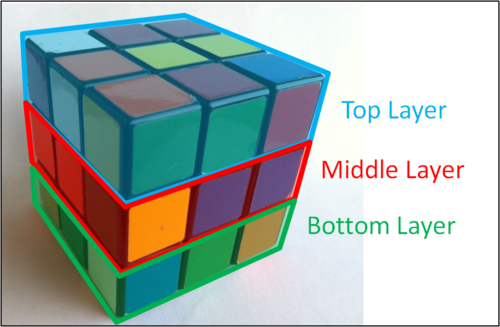
Comments
Post a Comment